¶ Website improvements
Place your ideas for how to improve the website here!
- Add S/C members / page
- Link to Constitution page hosted on wiki
- Update DAB membership / purpose
¶ Instructions for editors
You will receive an invitation to become an editor/contributor just click on the invitation link. Enter your work email address. A log in confirmation will be sent to your work email - click that and you will be logged into the editor dashboard.
- Set up your profile page: name, picture/icon no need to change password as login is with confirmation via the registered email account.
On the site there are posts and pages. We don't use posts (these are blog posts, can be used to compile news) as we use LinkedIn. Pages list the published and draft pages, plus their menu heirarchy. Click on quick edit button for a page. You will be able to see the parent page, and metadata also if it is a draft or published. E.g. the History page is in draft and will sit under the parent page "About".
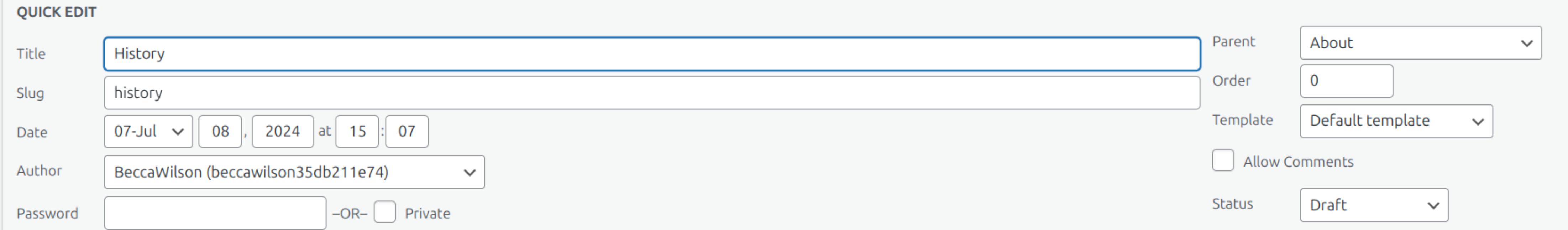
Useful Wordpress documentation:
- create pages
- patterns and templates for pages there are loads of these!
Can practice making a draft page, or editing an existing draft page like the usecase profiles?